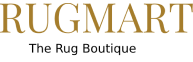Cookie Policy
Cookies contain a cookie ID, which is a unique identifier of a specific cookie. It consists of a character string where web pages and web servers can be assigned to the specific Internet browser in which the cookie was stored. This allows visited Internet sites and servers to differentiate the individual browser of the data subject from other Internet browsers that contain other cookies. A specific Internet browser can be recognised and identified using the unique cookie ID.
How are cookies used?
Through the use of cookies, Rugmart can provide users of the website with more user-friendly services that would not be possible without cookies being used. Cookies are often used to track website visitor activity, but they do have other uses. When you visit a website, the web server generates a cookie that acts as an ID (identification) card. Every time to revisit a website, your web browser sends the cookie back to the server.
Only the website that generates a cookie can read it, so other web servers are unable to access your information from other cookies. Additionally, web servers can only use whatever information is stored within the cookie, it doesn’t have access to anything else.
The data subject may, at any time, prevent cookies being generated by changing the setting of your web browser. You can decide if you want first party cookies and third party cookies to be enabled or disabled . Cookies that have already been generated can be deleted at any time by clearing the history log for your chosen web browser. This option is available in all major web browsers like Firefox, Internet Explorer, Google Chrome, Edge and Opera. If the data subject deactivates the setting of cookies in the Internet browser then some parts of our website may not work as they rely on the use of cookies.
Cookies set by Google
|
Cookie Name |
Expires |
Description |
|---|---|---|
|
__utma |
2 years from set/update |
Used to distinguish users and sessions. The cookie is created when the javascript library executes and no existing __utma cookies exists. The cookie is updated every time data is sent to Google Analytics. |
|
__utmt |
10 minutes |
Used to throttle request rate. |
|
__utmb |
30 mins from set/update |
Used to determine new sessions/visits. The cookie is created when the javascript library executes and no existing utmb cookies exists. It is updated every time data is sent to Google Analytics. It does not expire if the visitor closes the browser window or navigates to other websites within the 30 minute timeframe. |
|
__utmc |
End of browser session |
Not used in ga.js. Set for interoperability with urchin.js. Historically, this cookie operated in conjunction with the __utmb cookie to determine whether the user was in a new session/visit. |
|
__utmz |
6 months from set/update |
Stores the traffic source or campaign that explains how the user reached your site. The cookie is created when the javascript library executes and is updated every time data is sent to Google Analytics. |
|
__utmv |
2 years from set/update |
Used to store visitor-level custom variable data. This cookie is created when a developer uses the _setCustomVar method with a visitor level custom variable. This cookie was also used for the deprecated _setVar method. The cookie is updated every time data is sent to Google Analytics. |
|
_ga |
2 years from set/update |
Used to identify unique users |
|
_gat |
1 minute |
|
|
__utmx |
18 months |
Used to determine a user’s inclusion in a Google Optimise experiment. |
|
__utmxx |
18 months |
Used to determine the expiry of Google experiments that a user has been included in. |
Cookies set by WordPress
|
Cookie Name |
Expires |
Description |
|---|---|---|
|
Your user name |
2 weeks from set/update |
|
|
A double-hashed copy of your password |
2 weeks from set/update |
Used to throttle request rate. |
|
wordpress_logged_in_{hash} |
2 weeks from set/update |
Used to throttle request rate. |
|
A double-hashed copy of your password |
Until you logout |
Used to indicate when you’re logged in, and who you are, for most interface use |
|
wp-settings-{time}-{UID} |
Until you logout |
|
|
comment_author_{hash} |
1 year from set/update |
|
|
comment_author_email_{hash} |
||
|
comment_author_url_{hash} |